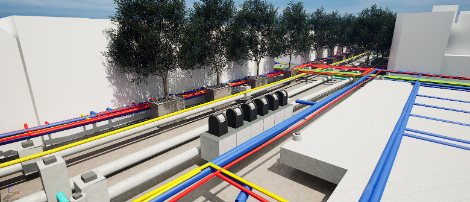3D Design Tool
Lengthy process lead times and impasses in decision-making processes are a thing of the past, thanks to the 3D Design Tool. This tool helps to more quickly produce a widely supported design for complex design assignments and spatial problems.

Faster and cheaper
A design can be worked on in an interactive session. During the session, the design can be viewed in a realistic 3D environment. This provides a clear picture of the design and leads to smarter solutions and significantly shorter (otherwise stalled) design and decision-making processes, which saves both time and money.
Read here more about our digital visualisation models.
Why the 3D Design Tool?

Time-saving
The 3D Design Tool shortens the decision-making and design processes.

Realistic
The 3D Design Tool helps produce a widely supported, realistic design.

Insight
A better understanding of the issues and specific challenges of a project is obtained, making the follow-up steps required easier to identify.

More information?

Erik is a software developer who is specialised in building 3D applications used for visualisations, simulations and digital twins.
43.jpg)